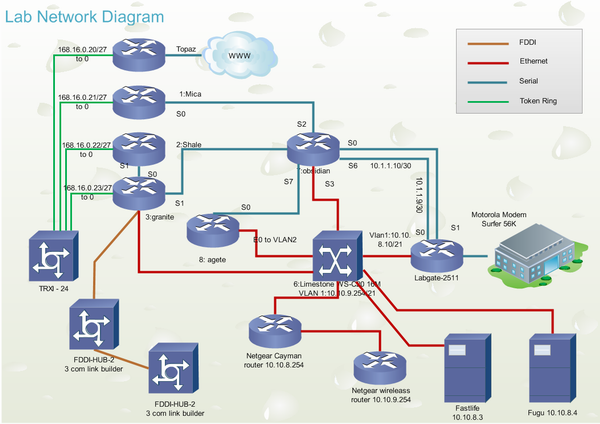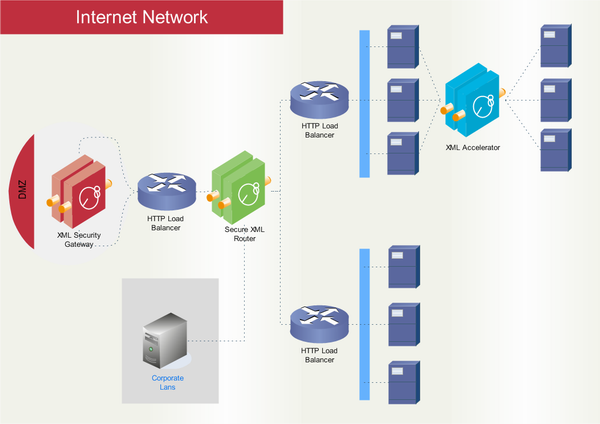Cisco Network Diagram Software
Cisco Network Design - Perfect Cisco network diagram design tool, free download
Draw Cisco Computer Network Diagrams, Designs, Schematics, and Network Maps with Edraw in no time!
Cisco Network Diagram

Cisco uses its own brand of networking symbols. Since Cisco has a large Internet presence and designs a broad variety of network devices, its list of symbols is exhaustive. For CISCO specific network drawing diagrams, Edraw is supplied with CISCO specific diagrams shape library.
Cisco Network Diagram Software
Edraw Max can use the built-in Cisco symbols to create and present your Cisco network diagrams in minutes. It is ideal for network engineers and network designers who need Cisco network Diagram. Intuitive interface helps to draw accurate Cisco network diagrams rapidly. Just drag and drop pre-drawn shapes representing computers and network devices. Double click and set equipment data. Draw and auto connect lines representing data.
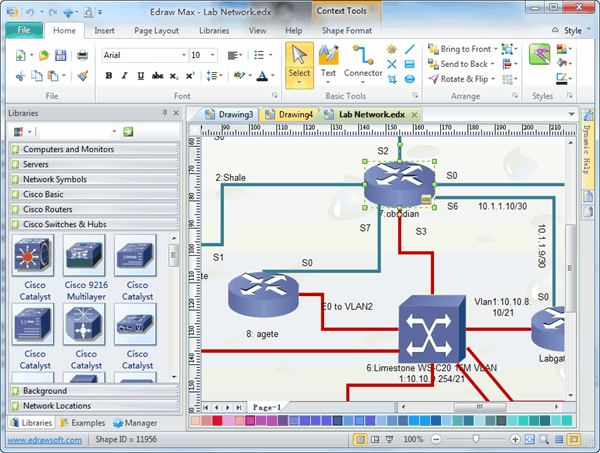
Click here to free download Cisco Network Software.
System Requirements
Works on Windows 7, 8, XP, Vista and Citrix
Works on 32 and 64 bit Windows
Works on Mac OS with Parallels
Software Features
Edraw is:- best-of-breed
- vector-based software
- an all-in-one diagram creator that can generate 200+ kinds of diagrams
- easy to use with drag-and-drop interface and point-and-click editor
- seamlessly integrated with MS Programs
- accompanied by a plethora of well-designed templates and examples and premade symbols
- designed with broad file format compatibility
Examples of Cisco Network Diagram
Edraw includes lot's Cisco network symbols. All the symbols can be recolored. You can select the sub shapes to fill or change its shape. See some network diagram examples:
Detailed Cisco Network Diagram
Identifiable network icons are used to depict common network appliances. For example: Router, and the style of lines between them indicate the type of connection. Clouds are used to represent networks external to the one pictured for the purposes of depicting connections between internal and external devices, without indicating the specifics of the outside network. The server is further connected to a printer and a gateway router, which is connected via a WAN link to the Internet.
Cisco Network Topology
Cisco Lab Network Diagram
Cisco WAN Network Diagram
Cisco Network Shapes
Draw Cisco Computer Network Diagrams, Designs, Schematics, and Network Maps with Edraw in no time! Pre-drawn shapes representing computers, network devices plus smart connectors help create accurate diagrams and documentation. Special libraries of highly detailed, accurate shapes and computer graphics, servers, hubs, switches, printers, mainframes, face plates, routers etc. for Computer Network, Telecommunications, Wireless Internet, Power, Storage and other equipment. Include:
- Cisco Product
- Cisco IBM Products
- Cisco LAN
- Cisco Media
- Cisco Miscellaneous
- Cisco People
- Cisco WAN
- Cisco Building icons
Review the Cisco Network Icons Visio Replacement 3D Network Diagram Logical Network Diagram Rack Diagram Templates